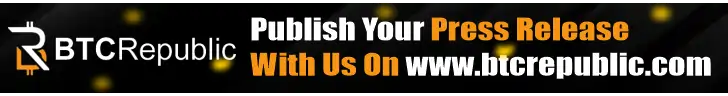As you make an entry into the world of Bitcoin, you will need a dedicated Bitcoin wallet to buy, store, and sell your crypto. This makes setting up a Bitcoin wallet the foundational step in your crypto journey.
Amazingly, setting up a Bitcoin wallet in 2025 is easier than ever. In this definitive guide, we’ll walk you through the process of creating your own Bitcoin wallet step by step.
We will also show you how to avoid common mistakes and share best practices for keeping your crypto safe.
- Understanding the Core Concept
- Step-by-Step Tutorial
- Choose your wallet type: Hot or Cold.
- Step-by-Step Guide: Setting Up a Hot Wallet (Mobile App)
- Download or buy the wallet
- Create an account
- Backup your seed phrase
- Enable 2FA & security features.
- Start receiving/sending Bitcoin
- Step-by-Step Guide: Setting Up a Cold Wallet (Hardware Wallet)
- Purchase and inspect
- Device initialization and setup
- Generate and back up the recovery seed
- Transfer Bitcoin
- Important Tips
- Frequently Asked Questions (FAQs)
- If I lose my phone/hardware wallet, do I lose my Bitcoin?
- Should I use a hardware wallet or a software wallet?
- What is the biggest security mistake I can make?
- Can Bitcoin transactions be reversed?
- Why does my Bitcoin receiving address sometimes change?
- Do I have to pay fees to set up a wallet?
- What is 2FA (Two-Factor Authentication), and should I use it?
- Conclusion
Here are quick steps to set up a Bitcoin wallet:
- Choose your wallet type: Hot vs. Cold.
- Download or buy the wallet.
- Create an account
- Backup your seed phrase.
- Enable 2FA & security features.
- Start receiving/sending Bitcoin.
Understanding the Core Concept
Before we dive into wallet setup, it is necessary to understand some core concepts of the Bitcoin wallet.
1. What does a Bitcoin wallet actually do?
Unlike fiat currency wallets, a Bitcoin wallet does not technically “store” or “save” your Bitcoin. Does that amaze you?
Bitcoin exists and is stored only on the public, distributed ledger called the “Bitcoin Blockchain.” That means the Bitcoin wallet practically stores the cryptographic keys that give you access to your Bitcoins on the Blockchain.
Think of it as a debit card that does not store your money directly but allows you to access and spend your money anytime you want to.
2. What are the cryptographic keys?
The cryptographic keys are in two parts: the public key and the private key.
Public Key: This is your wallet address available to the public. It acts like your bank account number, which you can share with others to receive Bitcoin.
It’s a string of long, alphanumeric code derived from the private key, and it’s safe to share it publicly. Aside from functioning as the Bitcoin-receiving address, it is also used to verify digital signatures.
Private Key: This is the password to your wallet. It acts like the PIN to your bank account. Hence, you must keep your private key secret, safe, and away from the public – keeping it offline is better.
Non-custodial Bitcoin wallets require you to take full control of your private key, while custodial wallets keep it for you.
Note that anyone with your private key can easily control the Bitcoin associated with the corresponding public key.
Nowadays, most non-custodial crypto wallets no longer show the private key directly. Instead, they mask it in a seed phrase that you can use to restore your wallet and access your crypto.
3. What is the seed phrase?
The seed phrase, also called “recovery phrase,” is simply the doomsday backup for your wallet. It acts as the master key to access or recover your Bitcoin on-chain, and it must be kept safe.
A seed/recovery phrase is a unique sequence of 12 or 24 random human-readable words that backs up your private key. In most recent crypto wallets, the seed phrase masks the private key.
So, if you lose your device (or install your wallet onto a new device), this phrase is the only way to recover your funds. Just as you must keep your private key secret, safe, and away from the public, you must keep your seed phrase secret, safe, and away from the public.
Step-by-Step Tutorial

Now, let us delve into the step-by-step tutorial on how to set up your Bitcoin wallet.
Choose your wallet type: Hot or Cold.
Crypto wallets are broadly grouped into two on the basis of their connection to the internet – hot or cold wallets.
This grouping dictates their level of convenience and security. Your choice largely depends on these two factors:
- How frequently you need to access the wallet, and
- How much Bitcoin do you want to hold in the wallet?
Hot Wallets: These types of wallets only work online and need to be connected to the internet.
They offer fast access to tokens and high convenience, but lower security as keys are stored online. Hence, they are more vulnerable to online hacks compared to cold wallets.
These properties make a hot wallet suitable for holding small amounts of Bitcoin and for frequent transactions. Notable hot wallets include Trust Wallet, Exodus, etc.
Cold Wallets: Cold wallets, on the other hand, are offline storage devices and don’t require the internet.
They offer more security than hot wallets as cryptographic keys are never online. Instead, these keys are stored on a physical device.
Cold wallets are suitable for long-term holding of a large amount of Bitcoin. Notable examples are Trezor, Ledger, etc.
Please Note: Although cold wallets do not need to be connected to the internet to receive Bitcoin, they may require a brief internet connection to send Bitcoin. , as it relies on companion software on another device to broadcast signed transactions to the network.
| Wallet Type | Connection | Security/Risk | Best For | Popular Examples |
| Hot Wallets | Online (Connected to the internet) | High convenience, lower security. Vulnerable to online hacks. | Small amounts, frequent transactions, “pocket money.” | Exodus, Electrum, Trust Wallet |
| Cold Wallets | Offline (Keys are never online) | Maximum security. Keys are stored on a physical device. | Large savings, long-term holding, “life savings.” | Ledger, Trezor, Coldcard |
Hardware Wallets: These are a type of cold wallet. As the name suggests, they are physical, USB-like devices specially designed to store your private key away from the internet.
They offer significant Bitcoin security and are suitable for large Bitcoin holdings. Examples include CoolWallet, BitBox02, and Ledger Nano.
Mobile Wallets: These are a type of hot wallet. They are mobile applications downloaded onto your smartphone. These wallet types are perfect for frequent use due to their convenience. Examples include TrustWallet and Metamask.
Desktop Wallets: These are also a type of hot wallet. They are software applications and are similar to mobile wallets. However, they are installed on a computer.
They offer more features than the mobile wallets, but are only as secure as the computer on which they are installed. Examples include Electrum and Exodus.
Exchange Wallets: These wallets are also called custodial wallets. Crypto exchanges like Coinbase and Kraken provide them. These exchanges hold your private keys, not you.
While these wallets are the easiest for beginners, they are the riskiest because you are relying on a third party (the crypto exchange) to secure your funds. Exchange wallets are recommended for active crypto traders.
Step-by-Step Guide: Setting Up a Hot Wallet (Mobile App)

If you are a beginner, we recommend that you select a highly-rated, non-custodial hot wallet. This is because this wallet type allows you to control your keys.
Download or buy the wallet
Visit the official website of the wallet provider and follow the link to the Apple App Store or Google Play Store. Do not download a wallet from a third-party site or unofficial link, as these are often scam apps.
Once you have installed the app on your smartphone, launch it and proceed to the next step.
Create an account
Launch the installed app. The app should prompt you to create a new wallet or restore an existing one. Choose “Create.”
Follow the onscreen instructions carefully to finish the account setup. When prompted for a password or PIN, create a complex one. This is the first layer of security to access the wallet app on your phone.
Backup your seed phrase
Once the account setup is completed, the wallet will display a warning that you need to back up your recovery/seed phrase. Please, don’t skip this step; it is a very critical step.
The seed phrase consists of 12 or 24 words in a specific order.
Get a physical, non-digital writing material (a pen and a piece of paper). Avoid taking a photo, screenshot, or storing it on your phone.
Carefully write down the seed/recovery phrase exactly as it appears. If possible, number them for clarification.
The wallet app will ask you to confirm a few words from the list to ensure that you wrote them down correctly. Once confirmed, store this piece of paper in a secure, private, and fire-resistant location.
Enable 2FA & security features.
If the app allows Two-Factor Authentication (2FA), enable it immediately. It’s an added security feature to secure your crypto.
Start receiving/sending Bitcoin
Navigate to the Bitcoin section of the wallet and tap “Receive.” On some apps, you would have to tap “Receive,” then navigate to Bitcoin.
Your public Bitcoin address, as well as a QR code, will be displayed. The public address is a long string of letters and numbers.
Copy this address or scan the QR code to use on an exchange or share with a sender. This is how you fund your new wallet. We recommend that you transfer a small test amount first.
Once the sender initiates the transfer, it will appear as a pending transaction in your wallet and will be fully confirmed after a few network block confirmations.
Step-by-Step Guide: Setting Up a Cold Wallet (Hardware Wallet)

Cold wallets provide the highest level of security and are recommended for storing large, long-term Bitcoin holdings.
Purchase and inspect
Always purchase a hardware wallet directly from the official manufacturer’s website – Ledger, Trezor, etc. Purchasing from third-party sellers (like eBay or Amazon) risks receiving a tampered device.
Upon arrival, carefully check the packaging for any signs of tampering, such as opened seals, re-glued boxes, or missing components. This is very important.
Device initialization and setup
After inspection, go to the manufacturer’s official website and download the required desktop/mobile companion application – Ledger Live or Trezor Suite.
Connect the hardware wallet to your computer or mobile device via the supplied USB cable. The device screen should prompt you to set a PIN.
Use the buttons on the device to enter a new, strong PIN (8 digits or more is best). This PIN prevents unauthorized access in case the device is stolen.
Generate and back up the recovery seed
The device will prompt you to generate a new recovery phrase. Do this carefully, as this is the only time a recovery phrase is generated.
The 12 or 24 words will appear sequentially on the device’s small screen, not the computer screen. Carefully write them down on a piece of paper.
The device will test you by asking you to re-enter a few words in a specific order to verify your backup. Please store this paper securely.
Transfer Bitcoin
In the companion app, select your Bitcoin account and click “Receive.” The app should generate a receiving address for you. The app will instruct you to confirm the address by checking it against the address displayed on the device’s small screen.
Please verify and ensure that these addresses match. This is a critical security check against malware on your computer.
Copy this address and use it to send Bitcoin from an exchange or hot wallet to your cold storage device. We recommend that you transfer a small test amount first. Once the transfer is completed, unplug the device. Your keys are now safely offline.
Important Tips
Once you set up your cold wallet or non-custodial hot wallet, you become your own bank. There is no third party to freeze your account or deny you access.
Also, you accept 100% responsibility for securing your private keys. Similarly, if your seed phrase is compromised or lost, there is no customer service line to call. So, don’t share the recovery phrase. Always remember that a lost seed phrase means lost money.
More so, always keep your software wallet updated, use hardware wallets for large holdings, and always double-check the recipient address before sending.
A Bitcoin transaction should be completed within a few minutes. However, if the transaction pends for hours, don’t be afraid; the delay is due to network congestion. You can easily overcome this by paying a higher transaction fee.
Frequently Asked Questions (FAQs)
If I lose my phone/hardware wallet, do I lose my Bitcoin?
No, as long as you have your seed/recovery phrase, you can access your Bitcoin again. If you lose your device, simply get a new wallet and use your 12- or 24-word seed phrase to restore and recover all your funds.
Should I use a hardware wallet or a software wallet?
Use a hardware wallet for your savings and long-term holdings (anything you are not planning to spend soon). Use a software wallet for small amounts intended for regular spending. Never store large sums in a hot wallet.
What is the biggest security mistake I can make?
Avoid storing your seed phrase digitally. Seed Phrase must be written on paper and stored offline.
Can Bitcoin transactions be reversed?
No, Bitcoin transactions are irreversible. Once you send Bitcoin, it’s final. That is why it is important to always double-check the recipient’s address before confirming any transaction. If you send Bitcoin to the wrong address, the funds are likely lost forever.
Why does my Bitcoin receiving address sometimes change?
This is a standard practice implemented by many wallets to enhance your privacy.
Bitcoin’s public ledger means anyone can see all transactions associated with a single address. By generating a new address for each incoming transaction, it makes it harder for external observers to track all your holdings and activities back to one single identity.
Old addresses still work, but using a new one is better for privacy.
Do I have to pay fees to set up a wallet?
No, most software wallets are free to download and use. However, hardware wallets require a one-time purchase fee for the physical device.
Nevertheless, you need to pay a network transaction fee (often called a “miner fee”) when you send Bitcoin. This miner fee is paid to the Bitcoin network to process and confirm your transaction.
What is 2FA (Two-Factor Authentication), and should I use it?
2FA is an extra layer of security that requires two forms of verification to access your account. Yes, you should use 2FA whenever available.
For wallets or exchanges, this usually means your password (factor 1) plus a time-sensitive code from a separate device or app like Google Authenticator (factor 2). It makes it vastly harder for hackers to access your funds, even if they steal your password.
Conclusion
Setting up a Bitcoin wallet takes just a few minutes. All you need to do is take your time and follow the steps precisely.
Don’t forget that securing your wallet properly ensures your funds are always safe. Therefore, prioritize the safety of your password/PIN and the security of your seed phrase above all else. This diligence is the cornerstone of responsible Bitcoin ownership. Once your wallet is ready, explore our guide on how to buy Bitcoin in 2025 or check the best hardware wallets for long-term storage.