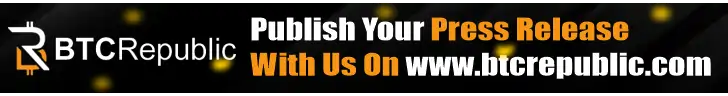Android is a popular phone operating system with a huge share of the mobile phone market. Android’s popularity is partly because it is easy to use and helps solve a lot of problems for mobile phone users. With the advent of cryptocurrency mining, questions have arisen about whether Bitcoin can be mined with Android mobile devices.
This guide deep dives into the possibility and profitability of mining Bitcoin with an Android mobile device.
What Is Bitcoin Mining?
Bitcoin mining refers to the complex technological process of computationally validating Bitcoin network transactions. This process involves confirming blocks on the blockchain and receiving payment in Bitcoin. Those who undertake this task are called miners.
- What Is Bitcoin Mining?
- Can Bitcoin Be Mined With Android Phones?
- Mobile-Tolerant Cryptos
- How to Mine Bitcoins on Android Phones – Easy Steps
- Step 1: Select Appropriate Android Phone And Mining Application
- Step 2: App Download, And Installation
- Step 3: Set Up Your Mining Preferences
- Step 4: Begin Mining And Keep Track Of Your Progress
- Step 5: Withdrawing What You’ve Earned
- Pros And Cons Of Android Crypto Mining
- Best Practices For Mining With An Android Phone
- Wrapping Up
Like traditional mining, Bitcoin mining requires energy, specifically electrical power, to produce Bitcoins. Miners compete to solve challenging cryptographically encoded hash puzzles in order to validate transaction blocks successfully.
In this competition, the first miner to solve the puzzle updates the Bitcoin network’s transaction ledger and earns newly created Bitcoins as a reward. This puzzle-solving is usually performed by power-packed computers. The more powerful the computer you are mining with, the brighter your chances of attempting more solutions per second, thus improving your likelihood of succeeding.
The main purposes of Bitcoin mining include introducing new coins into circulation, ensuring transaction authenticity, preventing counterfeiting and double-spending, and maintaining a decentralized ledger.
Can Bitcoin Be Mined With Android Phones?
For now, mining Bitcoin directly on an Android phone is practically not possible. Even if you decide to mine Bitcoin directly with the most powerful Android phone available, you run the risk of overloading it with energy, draining its battery, and reducing its lifespan.
While today’s Android smartphones have considerable power, they are nowhere near the massive processing power of even the least powerful ASIC computer specifically designed for Bitcoin mining. Because of the complex nature of Bitcoin’s SHA 256 algorithm, its mining process requires lots of computing power, which similar technologies such as phones and laptops do not have.
One effort at circumventing this Android phone power shortcoming is through cloud mining. But in cloud mining, no mining occurs on the phone; rather, you get connected to a mining pool by purchasing a mining contract.
Cloud mining often sparks debate among cryptocurrency enthusiasts. One of its main advantages is the simplicity it offers, as it doesn’t require complex hardware setup and helps bypass unpredictable electricity expenses.
Nonetheless, majority opinion in the cryptocurrency space believes that if setting up a non-mobile hardware mining operation for Bitcoin isn’t feasible for you, it’s wiser to focus on crypto trading for profits instead of pursuing cloud mining.
Mobile-Tolerant Cryptos

Some privacy-focused altcoins are more compatible with mobile mining than Bitcoin, as they utilize algorithms that can be grouped into smaller, easier-to-manage tasks. This makes them more suitable for an Android phone’s CPU’s processing power.
The following privacy altcoins are good options for mining on mobile devices:
- Uplexa (UPX): Its CrytoNight algorithm is a CPU-friendly fork of the CryptoNote blockchain. This crypto is focused on IoT devices while also aiming to enable effective mining on Android devices.
- Bytecoin (BCN): It is also based on CryptoNight; hence, mining is possible on mobile phones.
- Aeon (AEON): Uses a variant of CryptoNight known as CryptoNight Lite which is ideal for Android phones since it does not hug a lot of resources.
- Monero (XMR): Its mining algorithm, RandomX, was developed to be friendly to CPUs, making it a good option for Android phone mining because it does not require setting up a mining rig before mining.
Apart from privacy-oriented cryptos, there are newer cryptos that can also be a good choice to mine on your phone. Because the algorithms of a lot of these newer cryptos were developed with broader accessibility in mind, their mining processes can be accessed via mobile devices.
However, keep in mind that these coins usually rank lower in terms of trading volume and value, variables that can further reduce their mining profitability on Android.
Here are some instances:
- Pi Network (PI): Uses the Stellar Consensus Protocol (SCP), which, unlike Bitcoin’s Proof of Work (PoW) algorithm, does not require energy consumption to reach the consensus needed to secure a ledger.
- MobileCoin (MOB): Also based on the Stellar Consensus Protocol (SCP) algorithm. Electroneum (ETN): Utilizes the Proof of Responsibility (PoR) algorithm that aims to reward responsible behavior. PoR is more suited to phone mining than PoW.
How to Mine Bitcoins on Android Phones – Easy Steps

There are better options for mining cryptos than through an Android phone. However, mobile mining can be used to learn mining basics before leveraging a more profitable mining rig. Here are the steps to follow:
Step 1: Select Appropriate Android Phone And Mining Application
Although mining on a smartphone is not your best option, taking time to identify the most suitable Android device and mining application to use can help maximize outcomes. Prioritize phones with strong CPUs and GPUs and decent processors that can be useful for some mining tasks.
Also, opt for a phone whose battery capacity is large enough to ensure you’ll not have to charge it frequently. Using a power bank can help extend your mining time, but be mindful of electricity costs and how they may likely impact your earnings.
Remember that mining is heat-intensive, so investing in a phone designed to cope with excessive heat (for example, phones with heat sinks or liquid cooling) can be beneficial for longer mining sessions.
Once you have settled for an Android phone, the next thing is to find a mobile mining software application from a reputable provider that implements strong security features. In addition, choose an app whose interface is user-friendly so that activities like monitoring performance metrics, adjusting settings, and tracking your earnings will be a breeze.
Step 2: App Download, And Installation
When you download a mining app, make sure it works with your phone’s operating system. An excellent way to ensure compatibility is by downloading from trusted app stores such as Google and Apple.
Moreover, these reliable download sources scrutinize apps to reduce the chance of malware, thus providing some degree of security. You can also download from the app’s official website.
Take the time to go through product reviews and user feedback in addition to researching the reputation of the app developer. Focus on apps with outstanding feedback and a solid reputation in order to steer clear of fraud or applications that excessively drain your Android battery.
Once the app is downloaded, install it by adhering to the provided instructions. Pay attention to any permission requests from the app and only permit access to features that will assist your mining efforts, for instance, battery optimization and internet access.
In some mining applications, you may be required to sign up for an account. Creating an account is usually a simple process that involves providing credentials such as an email address and a password.
Step 3: Set Up Your Mining Preferences
After installing the mining app, launch it to get accustomed to its interface, settings, and other features. If possible, you may want to modify the mining intensity, which influences the degree of processing power the Android phone will commit to mining.
There may also be a feature that allows you to select which crypto you wish to mine. If it offers several crypto asset options, you can choose based on factors like the present value of the coins, their trading volumes, and how compatible they are with your phone in terms of being tolerant to mining.
Next, think about enabling notifications. This feature can keep you informed about the progress you are making in your mining activity and your likely earnings. You can also get non-mining notifications, such as app upgrade messages.
Making desired adjustments to your Android phone settings makes for a personalized mining experience which can boost efficiency, especially when you optimize according to your phone’s and app’s strengths. Feel free to try different configurations to discover what works best for you.
Step 4: Begin Mining And Keep Track Of Your Progress
If you’ve decided to mine with your Android smartphone, joining a mining pool is often more effective than going solo. This is because solo mining can drain resources significantly and may not produce rewards as quickly as you’d like.
Being part of a pool increases your crypto earning potential, although the earnings are often shared based on the pool’s size and the agreed sharing formula.
Choose a reliable mining pool after taking into account factors like the size of the pool, fees involved, and methods of payment. Similar to your mobile mining app, you may also need to create an account on the pool provider’s website.
Once you’ve set everything up, click on the “Start Mining” button or something similar in the app to begin. Remember, mobile mining should mainly be considered as a learning activity, so take your time to explore and enjoy the process.
In case you run into problems, don’t hesitate to reach out to the support team of the app developer. You can also seek help by joining a crypto community or forum. There are plenty of crypto experts ready to guide you throughout every phase of your mining journey.
After you’ve mined for a while, scrutinize the app’s performance metrics. They are usually found on its dashboard or overview screen. These indicators show how well or otherwise you’re doing in your mining efforts. If needed, adjust your settings to boost performance. Keep an eye on the hash rate; a higher hash rate means your phone’s processor is capable of mining faster.
Another important metric to monitor is your estimated earnings, which is a reflection of the amount of cryptocurrency you can earn over a particular time. Be aware that these estimates can vary due to factors such as network difficulty, mining pool performance, and fluctuating cryptocurrency prices.
Step 5: Withdrawing What You’ve Earned
When it comes to withdrawing your earnings, several mining software programs and crypto exchanges, such as Binance and Kraken, require that you reach a minimum amount before you are allowed to cash out your earnings, whether in crypto or fiat currency.
To be absolutely certain and guard against any surprises, check the app or website for this minimum withdrawal amount. If you can’t find it, contact customer service. It’s good to know this ahead of time so that you can align it with your mobile mining goals.
Also, remember that crypto withdrawals usually come with transaction fees. These fees vary based on the network and the mining app, and they are used to reward miners who process your withdrawal request from the blockchain.
You might wonder if you can mine on an Android phone without withdrawal fees. Some mobile mining software apps let you spend your mined crypto directly in-app (like for purchases), thus allowing you to avoid withdrawal fees altogether.
Pros And Cons Of Android Crypto Mining

Mining cryptocurrency with a smartphone may not be advisable but it still has advantages and vice-versa. Here are some benefits and costs of Android smartphone crypto mining:
Benefits
- Good for learning mining basics: Mobile mining is a simple way to grasp the fundamentals of cryptocurrency mining and blockchain before delving into serious mining with more powerful equipment such as ASIC computers.
- Can be easily accessed: Anyone with a smartphone can start mining; no complex technical skills are required, though a bit of basic knowledge helps.
- Does not require huge investments: Unlike other methods, mining on Android does not require spending huge sums on equipment. All you need is an internet connection and a mining app (some are free), and you’re set to start.
- Can enable users to earn passive income: While the earnings might be comparatively lower, some see Android mining as a way to earn money passively, even during times when their smartphones are idle.
Costs
- Comparatively lower profits: Smartphones usually can’t compete with mining rigs in terms of earning capacity. Simply put, you’ll most likely earn only less amounts from Android mobile mining.
- Battery drain problems: Mining can really wear down your phone’s battery, often leading to quicker depletion and possibly a shorter device lifespan.
- Excessive generation of heat: A typical mining process generates a lot of heat. If not managed well, this heat-intensive characteristic may damage the parts inside your Android device.
- Less valuable coins available: While an Android phone can make it easy to become acquainted with cryptocurrency mining, it has its limits in terms of coins that it can mine. Many profitable mining algorithms are not compatible with Android mining, leaving users stuck with having to mine less valuable cryptos.
Best Practices For Mining With An Android Phone
To mine safely on your phone, only download mining apps from trusted sources or their official websites. Always do some research, including checking up on the app’s reviews from other users before installing it.
It is also essential to learn about the app’s developers as well. Apps from untrustworthy places can be dangerous, often pretending to be real mining tools but are actually malware that can steal your cryptocurrency and personal information, such as passwords. Watch out for fake apps that look like mining software but just drain your battery and show false earnings.
You might also face phishing attacks in the form of scammers sending emails or texts that look legitimate but are just trying to get your login information or trick you into clicking links that could infect your mobile device with malware.
To protect yourself while mining on Android, use antivirus and antimalware software. Be careful about clicking suspicious links, and avoid sharing your login information with those you don’t trust. Additionally, it’s best not to use public Wi-Fi for mining, as it often isn’t secure, and others could access your transactions.
Consider dedicating a strong Android device (or devices) just for mining, focusing on processing and battery power. Be sure always to monitor the phone’s temperature and take breaks to prevent overheating. Use passive cooling methods, like stands with fans, but be careful with aggressive cooling that could damage your phone.
It’s a good idea to keep your phone plugged in while mining since it can help ensure that your battery power isn’t impacted. Using a power bank can help during longer mining sessions.
Although it doesn’t have a direct effect on mining, regularly updating your phone’s operating system is vital for security. Manufacturers often release updates aimed at fixing security issues that hackers could exploit if left unattended.
Make sure automatic updates are turned on so that you can receive the latest security features automatically. If your phone doesn’t have an automatic update option, set reminders to check for updates and install them right away whenever available.
In addition, close background apps that can use up CPU and battery, thus freeing up more resources for mining. This can improve your chances of success by allowing your phone more processing power to solve more equations each second. In a nutshell, managing resources effectively during mobile mining can boost your overall performance.
Wrapping Up
Mining is one of the key activities in the crypto industry. While mining rigs are the go-to destination for serious miners, mobile phone mining is also an option, even if not a very popular option. Many have raised questions about phone mining, while others have outrightly condemned it.
Simply put, there are better options for CPU mining with an Android phone. Even cloud mining with your mobile device is not the most optimal solution if you are serious about mining most profitably.
However, mobile mining can be a good way to learn mining basics without having to invest heavily in expensive mining hardware and the significant electricity demands they come with.
FAQs
Why is mining Bitcoin on an Android phone not recommended?
Coins like Bitcoin have complex algorithms that demand enormous processing power for their mathematical computations. At the moment, no Android phone commands anything close to the processing power required to mine Bitcoin on Android.
What are ASIC computers?
Application-specific integrated circuit computers are industry-leading high-power computer hardware specifically designed to mine Bitcoin and other cryptocurrencies.
Is it profitable to mine cryptos with an Android phone?
You may earn some rewards from Android mining options, including cloud mining. However, both cloud and CPU mining on Android are not as profitable as mining in dedicated mining rigs. For the most part, Android phone mining should be a learning experience.
Is cloud mining on mobile safe?
Yes. Some reputable crypto exchanges offer cloud mining solutions, but there are also widespread complaints about scams and inefficiencies against cloud mining service providers.