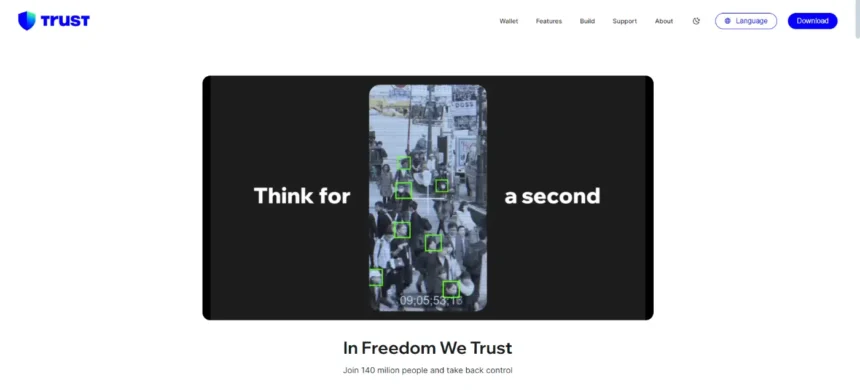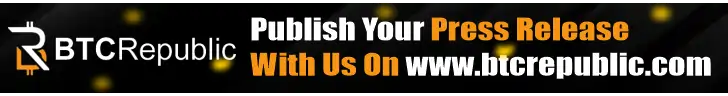To receive, store, and safeguard your crypto assets, no matter how small, you need to find the right crypto wallet. The right cryptocurrency wallet should offer you privacy, convenience, full control of your private key (seed phrase), and, most importantly, strong security.
However, there are several different wallet options out there, such as Zengo, Electrum, and Trust Wallet.
Considering the increasing rate of security breaches and scams in the cryptocurrency industry, you may want to ask, “Is Trust Wallet safe?”
- Background of Trust Wallet
- Platform Overview
- Account Creation and Setup
- Supported Cryptocurrencies
- Features and Functionalities
- Secure Wallet
- Decentralized Exchange (DEX) Integration
- Staking and Earning
- In-app Purchase of Cryptocurrencies
- DApp Browser
- Security Measures
- Private Key Management
- Biometric Authentication
- Encryption and Data Protection
- Trust Score and User Ratings
- User Experience
- Deposits and Withdrawals
- Customer Support
- Trust Wallet Token (TWT)
- Community and Resources
- Regulatory Compliance
- Competitor Comparison
- User Experience and Feedback
- Future Prospects
- Summary
- FAQs
In this Trust Wallet review, we will take an in-depth look at Trust Wallet’s functionality, security features, and user experience, as well as everything else you need to know before using this wallet. Let’s move in!
Background of Trust Wallet
Everyone knows Trust Wallet as a secure, non-custodial cryptocurrency wallet that can be used to purchase, store, send, swap, stake, and manage digital assets, but here are the basics you need to know about the wallet.
History and Founding
Viktor Radchenko, a software developer, created Trust Wallet in 2017. He was driven by the need to create a crypto wallet with enhanced accessibility, stronger security, and improved crypto management.
Trust Wallet was originally developed as a non-custodial wallet to hold only Ethereum and ERC20 tokens. It is free to download and available only as a mobile app for Android and iOS. The wallet soon became so popular due to its user-friendly interface and strong security features.
Mission and Vision
The mission of Trust Wallet is to simplify and democratize cryptocurrency, as well as to ensure freedom and accessibility for all.
Just like its name, the vision of Trust Wallet is to set the standard for trust in the decentralized system and become the most trusted wallet for seamless Web3 experiences.
Acquisition by Binance
Binance cryptocurrency exchange acquired Trust Wallet in 2018. The acquisition further positioned Trust Wallet as a trusted wallet in the cryptocurrency community. The wallet has over 100M downloads and offers extensive support for more than 10M crypto assets across over 100 Blockchains.
Trust Wallet is now available also as a Chrome browser extension.
Platform Overview
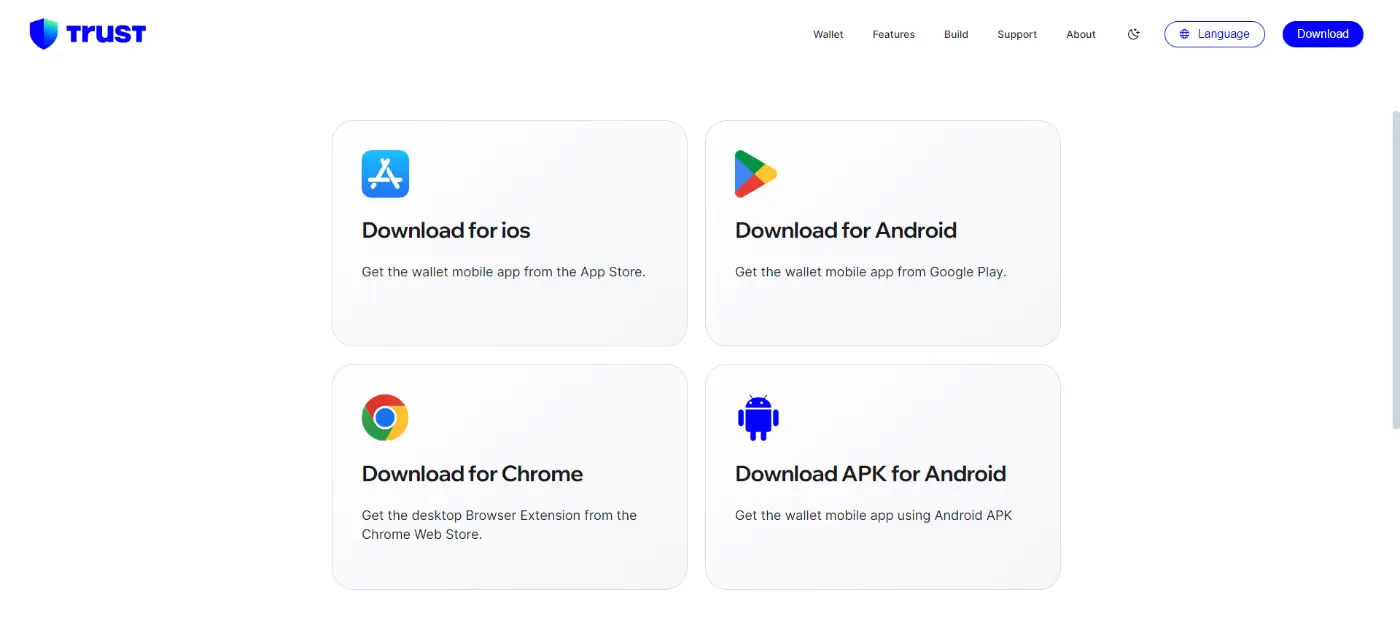
Did you know that Trust Wallet claimed that one of the reasons why it gained popularity was because of its user-friendly interface?
Let’s take a look to see if this claim is true.
User Interface and Experience
This Trust Wallet review discovered that the crypto wallet indeed has a user-friendly interface, which makes it suitable for both crypto beginners and experts. In fact, this wallet is famous for its user-friendly interface.
From creating a wallet to setting it up and using the wallet to meet your various needs, Trust Wallet offers a clean and straightforward user interface that caters to all levels of experience.
To enhance user experience, Trust Wallet features helpful guides, insights, and explainers, especially for crypto beginners who may need guidance on using or navigating the wallet.
What more?
Trust Wallet’s simplicity does not compromise functionality. It is very accessible for beginners and yet has the depth that experts appreciate.
Supported Devices (iOS, Android)
Trust Wallet is one of the best non-custodial cryptocurrency wallets for mobile devices. The wallet app is available for free for both Android and iOS devices. It is also available as a Chrome browser extension for professionals who want to take control of their digital assets from the computer.
Account Creation and Setup
With its intuitive user interface, Trust Wallet is easy to download, install, and set up for use. Here is a breakdown of how to create and set up your wallet on Trust Wallet:
Download and Installation
Foremost, you need to download the Trust Wallet app and install it on your device.
Remember, you can download the wallet for free for your Android or iOS device. Simply head to the Google Play Store, Apple AppStore, or the official Trust Wallet website, as the case may be, to download the version that suits your device.
Try as much as possible to avoid downloading the Trust Wallet app from a third-party site, you risk losing all your crypto assets by doing that.
The Trust Wallet app should automatically install on your device; otherwise, follow the guidelines on your device for installing a new app. After installation, then it’s time to create your wallet.
If you want to try the browser extension version, click on “Customize and control” on your Chrome browser. This is the three vertical dots at the top right.
Scroll down to “Extensions” and click on “Visit Chrome Web Store.” Search for Trust Wallet, click on it, and add it to Chrome.
Creating a New Wallet
To create a new wallet, launch the Trust Wallet app, click on “Create a New Wallet,” and carefully follow the setup instructions.
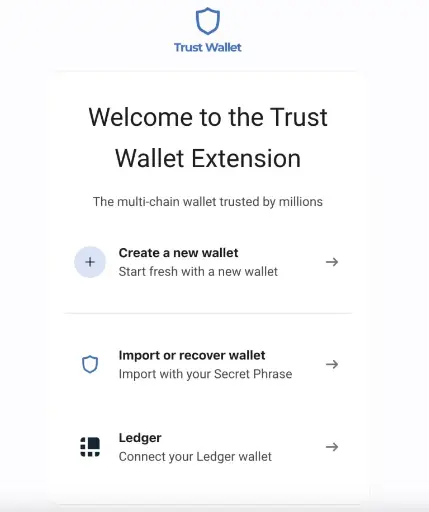
Backup and Recovery Phrase
Next, to secure your newly-created wallet, Trust Wallet will ask you to create a PIN or password.
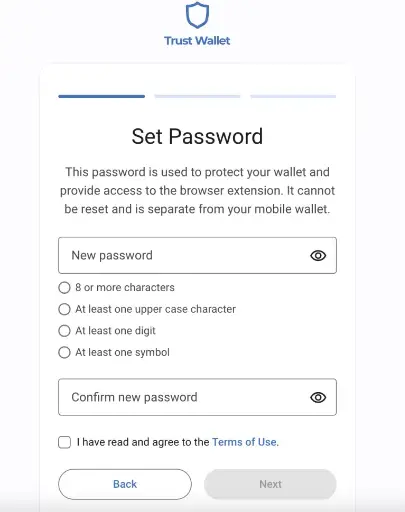
After creating your PIN or password, this wallet will display your 12-word seed phrase (recovery phrase) on the screen. Make sure that you copy and paste this key somewhere secure or write it down carefully and accordingly on a sheet of paper – maintain the correct order of display.
To ensure that you have copied the words correctly and accordingly, you will be asked to confirm the 12 words by clicking them in the correct order.
N/B: Do not share the 12-word recovery phrase with anyone.
If your device utilizes biometric authentication, you can set up your wallet to require a face ID or fingerprint for additional security measures.
Supported Cryptocurrencies
Another important feature to look out for in a crypto wallet is the number of digital assets it supports. This is very important for users seeking to diversify their crypto portfolio.
Amazingly, Trust Wallet stands out here for supporting an extensive range of digital assets. Let us take a look at some of its supported cryptocurrencies.
Major Cryptocurrencies (Bitcoin, Ethereum, etc.)
Due to its easy interoperability with Binance, Trust Wallet supports a large number of digital assets. In fact, any token that trades on Binance is likely supported by Trust Wallet.
Trust Wallet’s impressive crypto support includes 10M+ crypto assets and 600M+ NFTs because of its compatibility with 100+ blockchains.
Our Trust Wallet review found that this wallet supports almost all digital assets, including Bitcoin, Ethereum, Solana, Litecoin, Cardano, Polkadot, Tron, and so on.
ERC-20 and BEP-2 Tokens
Since Trust Wallet is compatible with over 100 blockchains including Ethereum and Binance Smart Chain, it supports all ERC-20 and BEP-2 tokens, such as Launchpad (LPX), Decentraland (MANA), Arbitrum (ARB), Uniswap (UNI), Shiba Inu (SHIB), Aave (AAVE), USDC, Cardano (ADA), Wrapped Ether (wETH), Chainlink (LINK), Dai, Fetch.AI (FET), PEPE, USDe, Polygon (MATIC), Cosmos (ATOM), and so on.
This means you can store your best ERC-20 and BEP-20 tokens on Trust Wallet.
Adding Custom Tokens
If, for any reason, you cannot find your token on Trust Wallet, especially if it is a small-cap token or new meme coin, don’t panic; this wallet allows you to add any cryptocurrencies you wish to store manually.
Adding custom tokens on Trust Wallet follows a simple process. Simply click on the “Add Custom Token” button to paste the token’s contract address and Trust Wallet will identify the address and fill in the fields automatically.
To learn more about how to add custom tokens to Trust Wallet, click Add a custom token in Trust Wallet.
Features and Functionalities
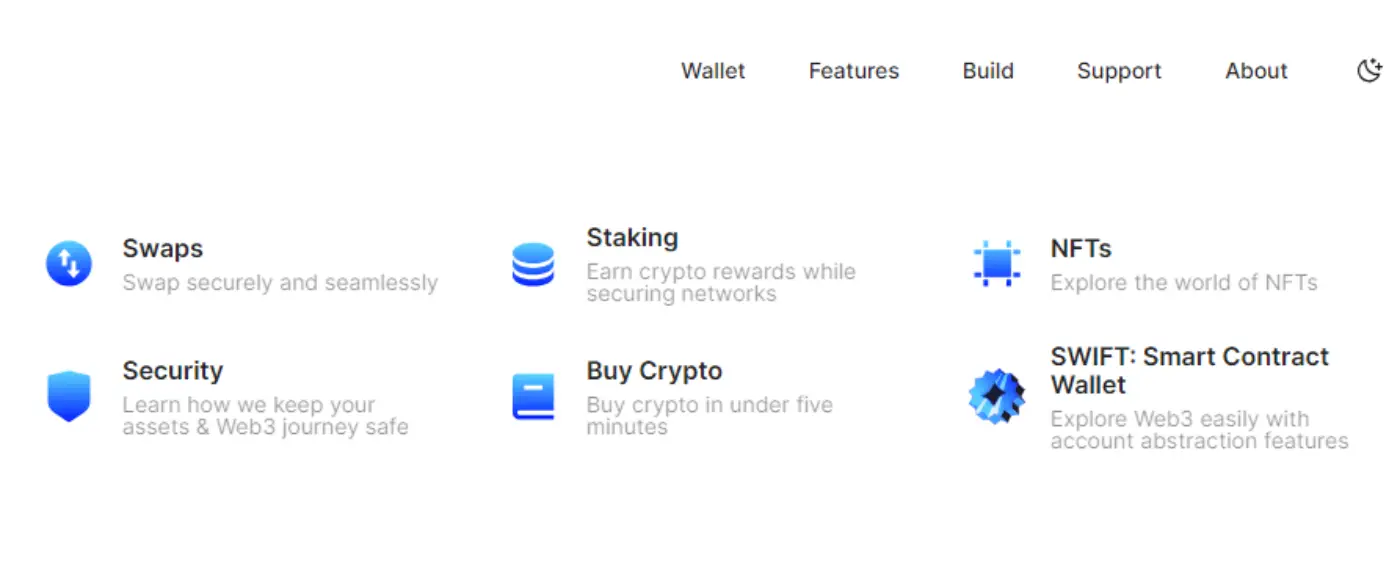
Based on our Trust Wallet review, here are useful features and functionalities that set Trust Wallet apart from its rivals.
Secure Wallet
Safety and security should be the main priority of any non-custodial wallet, and Trust Wallet won’t fail you here as a secure hub for keeping and managing your digital assets.
Trust Wallet offers multiple layers of protection to safeguard users’ assets. For instance, it features a strong AES encryption for private keys. That means it can’t be exposed to any external entity.
It also allows you to set your desired PIN/passcode, which undergoes hashing to keep it safe.
Also, based on your type of device, this wallet allows you to set up biometric authentications, such as fingerprint and face ID to secure your assets further.
To ensure that risks are identified and mitigated in a timely manner, Trust Wallet undergoes regular audits by CertiK and offers continuous security monitoring of its operations.
To uphold its commitment to user privacy, Trust Wallet does not track your IP address, personal data, or asset balances.
While the Trust Wallet secures the wallet itself, the ownership and control of private keys exclusively belong to the user. It does not even require a KYC verification during the setup process.
However, one downside you may see in many Trust Wallet reviews is that the wallet does not offer multi-signature or 2FA functionality, which is a more secure way to control access to your assets. While some users may prefer the added safety that this feature offers, some may be comfortable with the fact they alone have control over their private keys.
Also, Trust Wallet is a hot wallet and not a cold wallet. That means it is connected to the internet, although your private keys are encrypted and entirely in your care.
Decentralized Exchange (DEX) Integration
Trust Wallet is true to its vision, which is to set the standard for trust in the decentralized system and become the most trusted wallet for seamless Web3 experiences.
Trust Wallet gives you access to a wide range of decentralized exchanges (DEx) and NFT platforms to mint and sell NFTs as it easily integrates with so many Web3 applications and decentralized apps (DApps).
Staking and Earning
Due to its ability to easily integrate with Web3 and decentralized finance (DeFi) applications, Trust Wallet allows you to easily and quickly connect to DApps like SushiSwap, PancakeSwap, SuperFarm, and Uniswap at the click of a button to earn passive income on your assets through staking and/or yield farming.
In-app Purchase of Cryptocurrencies
Our Trust Wallet review found that this wallet was originally designed to receive, store, and send crypto assets.
While Trust Wallet does not directly offer users the sales of crypto assets, the ‘Buy’ function calls for an in-app exchange service. Trust Wallet offers a convenient and safe in-app purchase of cryptocurrencies with debit/credit card payments via a third-party provider like Moon Pay and Ramp.
These third-party providers charge service fees, which can be expensive. Hence, you may choose to buy your crypto assets from exchanges and then transfer them to your Trust Wallet. Nevertheless, having such an option within this wallet is an excellent idea.
Apart from buying crypto assets, swapping crypto assets within Trust Wallet is also done with in-app exchanges.
DApp Browser
Trust Wallet offers a DApp browser with which you can easily interact with any decentralized application (DApp) on Binance Smart Chain or Ethereum.
The DApp browser enables you to access decentralized finance (DeFi) platforms, decentralized exchanges (DEx), and other Web3- and blockchain-based services directly from the Trust Wallet.
Security Measures
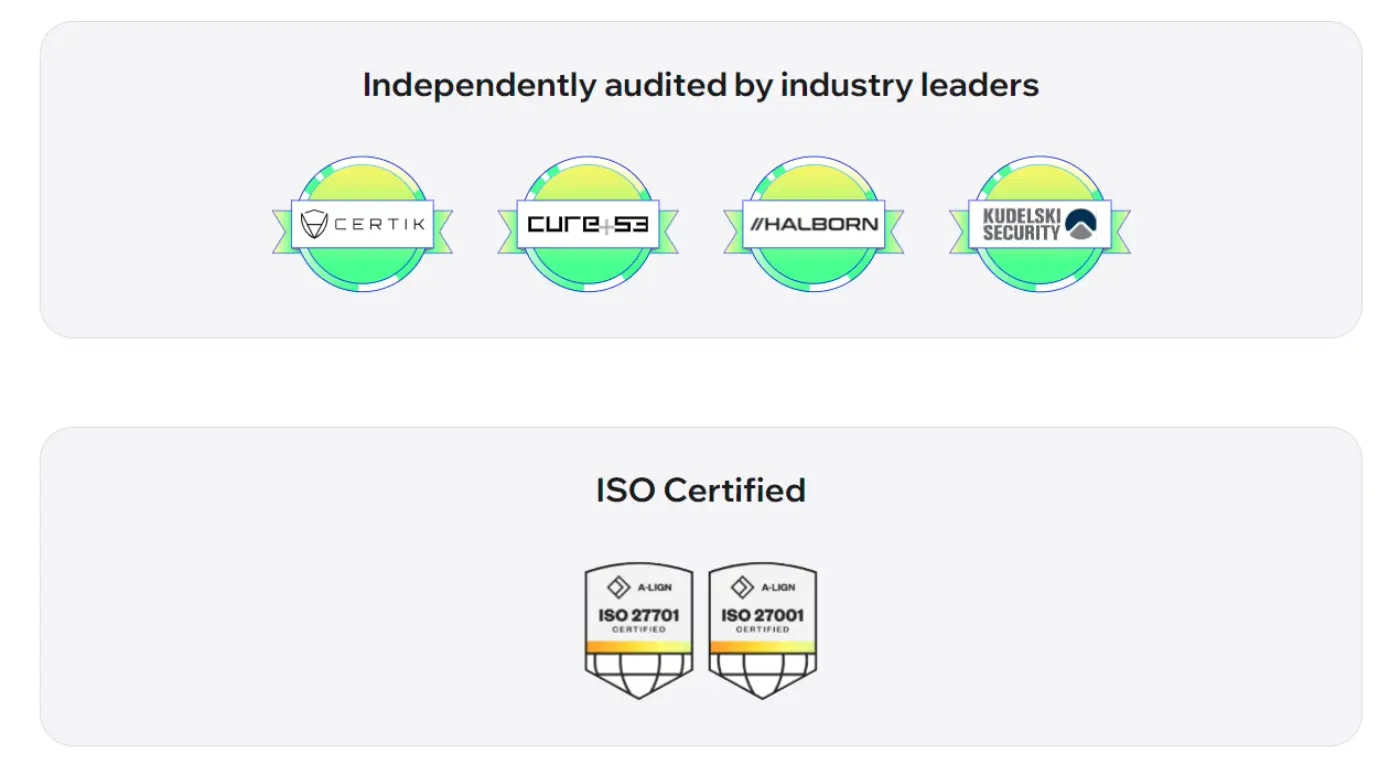
The safety and security of your digital assets should be your top priority, and you may wish to know whether Trust Wallet offers such security measures to give you peace of mind.
Don’t worry, this section gives you a complete overview of Trust Wallet security.
Private Key Management
When setting up a new wallet address on Trust Wallet, the wallet generates a 12-word seed phrase that gives you full control and ownership over your digital assets.
This secret phrase strongly secures the private keys to all the wallet addresses you create on the wallet app, while the private keys themselves are strongly encrypted with an AES algorithm. The encrypted private keys are also safely stored on your device.
Trust Wallet recently announced that it is coming with an advanced private key management solution that will offer users additional options to back up their private keys more securely.
Biometric Authentication
During installation, you are required to set up a PIN/password or passcode to secure your wallet. This PIN/password or passcode is strongly hashed before it is stored in a locked key store on your device.
Trust Wallet also allows biometric authentication based on the biometric security on your mobile device. That means you can set up a fingerprint or face ID to further secure your digital assets when setting up the wallet app.
That means you can use face ID, fingerprint, or the conventional PIN/passcode to access your Trust Wallet.
Encryption and Data Protection
As said earlier, Trust Wallet is protected with industry-leading security and encryption. The 12-digit seed phrase protects your private keys and your private keys are strongly encrypted with an AES algorithm before they are safely stored on your device.
The PIN/passcode you create is strongly hashed before it is stored on your device in a tamper-proof key store.
Also, your data, including your wallet’s seed phrase, private key, and PIN/passcode, will not leave your device or be exposed to any third-party agent. This is because Trust Wallet uses military-grade encryption to protect your online interactions and bank-level security to secure your digital assets.
Trust Wallet will not even share your data with its owner, Binance.
Trust Score and User Ratings
Trust Wallet uses advanced security measures such as military-grade encryption, secure backups, hashing, and biometric authentication to protect your funds.
Based on its security features, Trust Wallet has a high level of trust score and customer satisfaction. Trust Wallet has an average user rating of 4.7 stars out of 5 on the Apple App Store, 4.6 stars out of 5 on Google Play Store, and 4 stars out of 5 on G2 scores.
User Experience
Our Trust Wallet review found that the Trust Wallet is very user-friendly, which makes it suitable for almost all experience levels.
Ease of Use
Trust Wallet is popular for its user-friendly interface. The ease of use is suitable for beginners, intermediate, and crypto experts because it is easily accessible for beginners, yet it offers the functionalities appreciated by crypto experts.
For crypto beginners, Trust Wallet provides lots of helpful resources which give clear insights, guides, and directions on how to use the wallet more efficiently.
Whether you are new to crypto assets or already an expert, Trust Wallet’s intuitive design ensures an accessible and smooth experience for all users – from the setup to receiving your first cryptocurrency.
Speed and Performance
The speed and performance of Trust Wallet is really impressive. The wallet is user-friendly, mobile-friendly, easily accessible, and optimized to provide fast performance and seamless user experience on various devices.
User Interface Design
Trust Wallet has one of the best user interface designs of any wallet. The wallet is easy to understand and follow, and navigating its user interface is intuitive.
The intuitive interface design makes it easy for crypto beginners to navigate through and use the wallet without feeling lost. For crypto enthusiasts who want a simple crypto wallet, Trust Wallet is an option.
User Feedback and Reviews
Most user feedback online revealed that Trust Wallet’s interface is clean and intuitive, which is appreciated by most users.
Deposits and Withdrawals
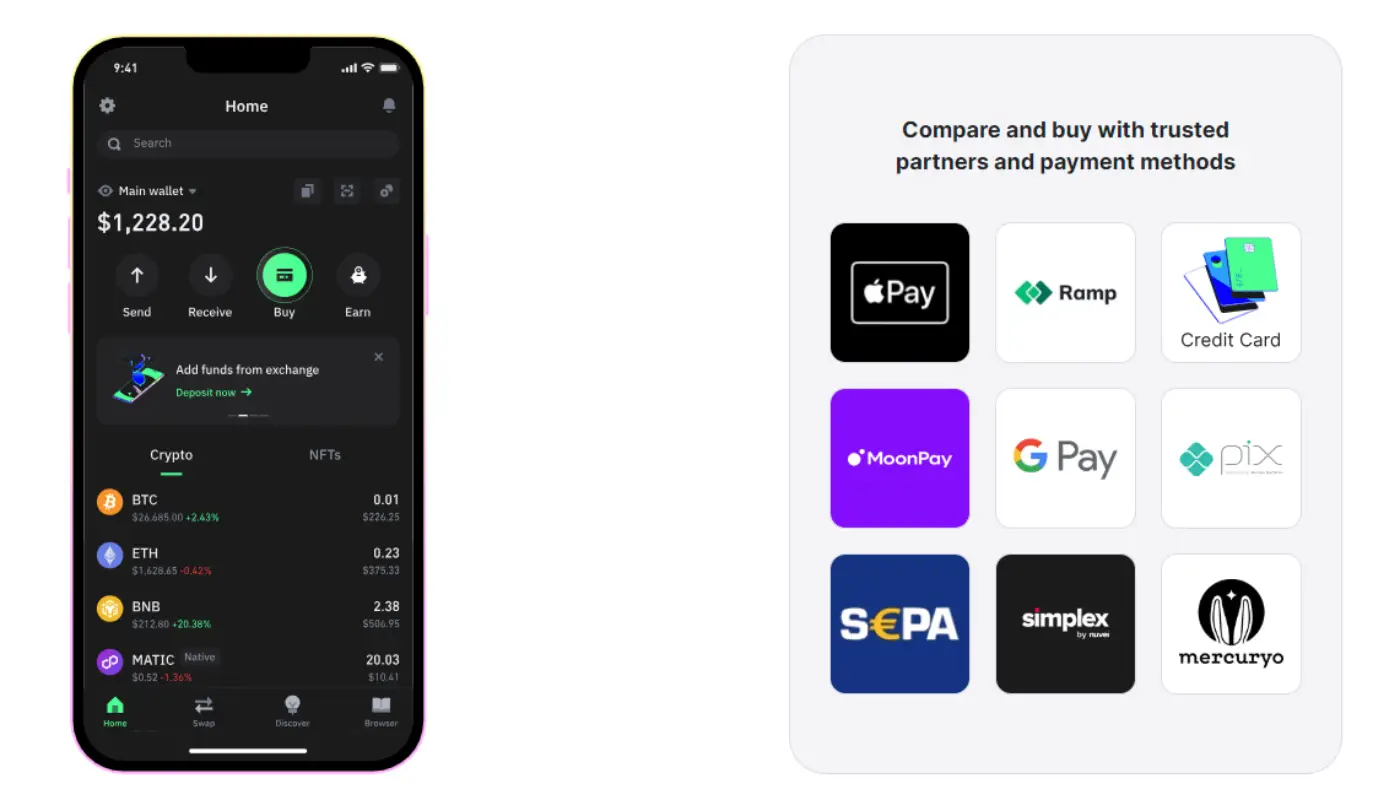
Trust Wallet is basically designed to receive and store your digital assets securely. Hence, depositing and withdrawing your digital assets on Trust Wallet follows an easy and seamless process.
Now let’s explore how to deposit and make withdrawals on Trust Wallet.
Adding or Receiving Cryptocurrencies
You can add crypto assets to your Trust Wallet either by receiving cryptos into it or by buying cryptos from third-party providers on the wallet .
To receive a crypto asset to your Trust Wallet, open the wallet app and tap on ‘Receive.’ Click on the crypto asset you want to receive to open the page to the crypto asset. Click on ‘Receive’ again.
Your unique wallet address for receiving the crypto asset will be displayed right under a barcode, simply tap the ‘Copy’ button to copy and paste the wallet address to the sender or platform you are receiving the crypto asset from
You can also ‘Share’ the wallet address to the sender or use the barcode feature. Make sure that you are using the right wallet for the right crypto asset.
If for any reason your wallet address for the crypto is not added, you can manually add the wallet by clicking on the “Add Custom Token” button to paste the token’s contract address.and Trust Wallet will identify the address and fill the fields automatically.
Once the sender sends you the crypto asset, wait for some minutes (depending on the blockchain networks) to receive the crypto asset into your wallet.
Note that adding a crypto asset to your Trust Wallet by buying crypto on the wallet requires third-party providers and depends on your region. The governments of some countries do not permit crypto purchases.
Buying crypto assets on Trust Wallet follows a similar method as receiving crypto assets, but instead of choosing ‘Receive,’ choose ‘Buy’ to initiate the process. However, if the ‘Buy’ option is not available, that means you can’t buy crypto with a debit/credit card in your region.
Once you choose the ‘Buy’ button, choose the crypto asset you wish to buy and your preferred fiat currency. Trust Wallet will present you with a list of third-party exchanges with their respective rates.
After choosing your preferred provider, you will be redirected to the exchange’s website, which may require some KYC process before processing your transaction. Once you are done with the transaction, the purchased crypto asset will appear in your wallet.
Sending/Withdrawing Cryptocurrencies
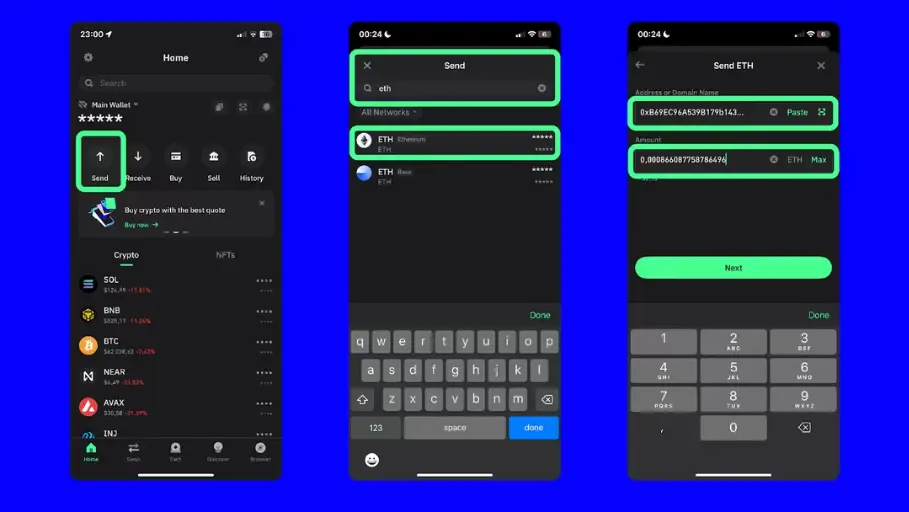
The process of sending/withdrawing your crypto assets from Trust Wallet is similar to the process of receiving crypto assets explained above.
All you need to do is choose ‘Send’ and all the available crypto assets will be listed. Click on the crypto asset to send, paste (or scan) the wallet address of the receiver, type the amount of the crypto asset to send, and click on continue to confirm the withdrawal.
Transaction Fees
Trust Wallet is absolutely free to use and does not charge users any fees for keeping their crypto assets in the wallet.
However, when making crypto transactions on the wallet, you will be faced with unavoidable network fees (gas fees). This gas fee is absolutely charged by the network and not Trust Wallet. Before you confirm any transaction that requires a gas fee, Trust Wallet will provide you with the necessary information about the gas fee to promote transparency.
Customer Support
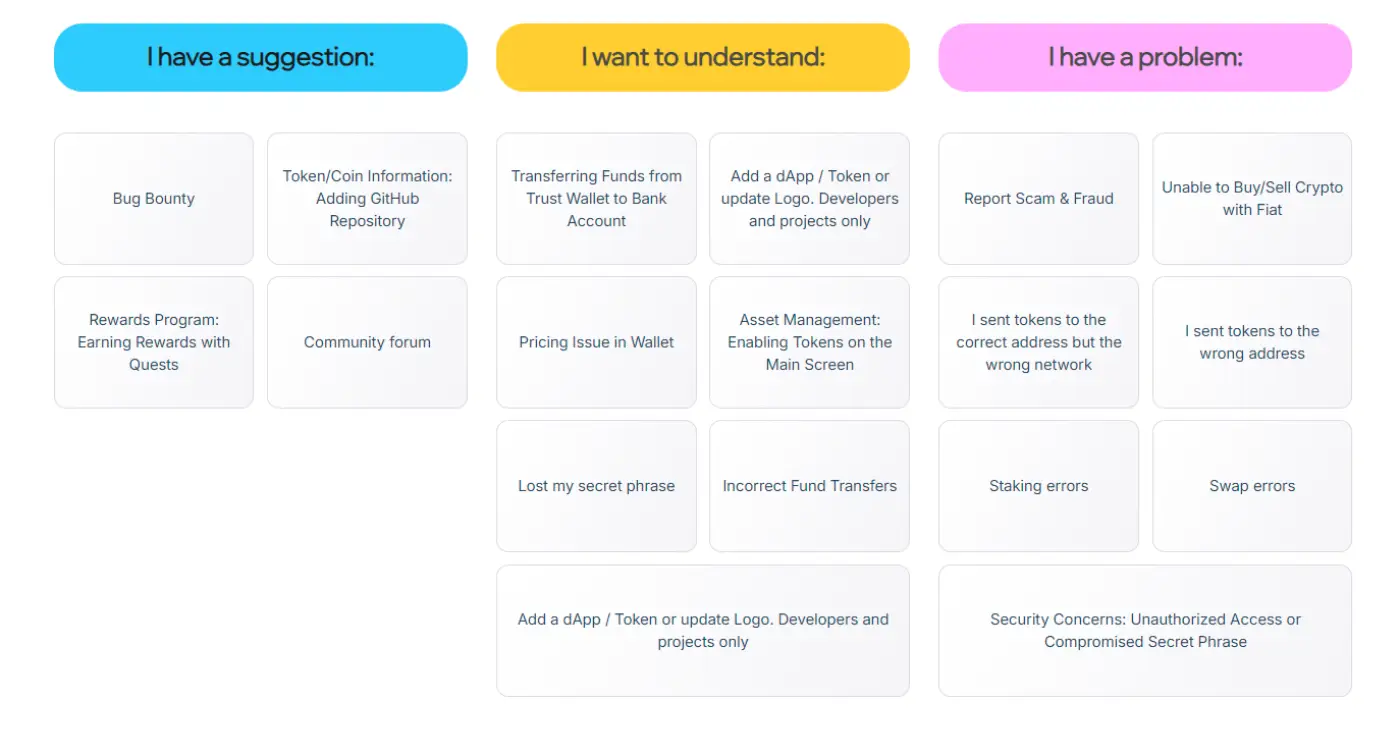
Trust Wallet has over 60M customers worldwide, and it offers free services to them. With this large customer base, the wallet can’t offer a fully-fledged customer support to everyone. Nevertheless, good customer support is crucial, especially when things go wrong.
Let us see how efficient the Trust Wallet customer support is.
Support Channels
Unfortunately, poor customer support is the major drawback of Trust Wallet. The wallet has no customer service contact number on its website, so you may want to know how to reach out to customer support.
Anyways, the best channel to get in touch with support is the Trust Wallet community forum, where you can find answers, responses, resources, announcements, and assistance from the Trust Wallet support team for your queries.
Another channel is to send an email to support@trustwallet.com or submit a support ticket online, especially if you have a more specific issue with your wallet.
Finally, the Frequently Asked Questions (FAQs) section also offers some guides and answers that could resolve issues in some cases.
Response Times
Trust Wallet does not specify how long it will take a representative to reply, so once you drop your query in the community forum or submit a support ticket, just wait patiently until you receive a response.
However, queries receive a faster response on the community forum, so, if your query is super urgent, try to use the Trust Wallet community forum as helpful assistance can come from other Trust Wallet users. However, be careful not to share sensitive data on the forum.
User Reviews and Feedback
Unfortunately, the high user rating that applies to Trust Wallet’s security features does not apply here as Trust Wallet’s customer service is not always reliable.
Trust Wallet customer support scores 1.3 stars out of 5 on most online review platforms. Almost 89% of online review platforms gave Trust Wallet customer support low ratings coupled with poor user reviews and feedback.
Trust Wallet Token (TWT)
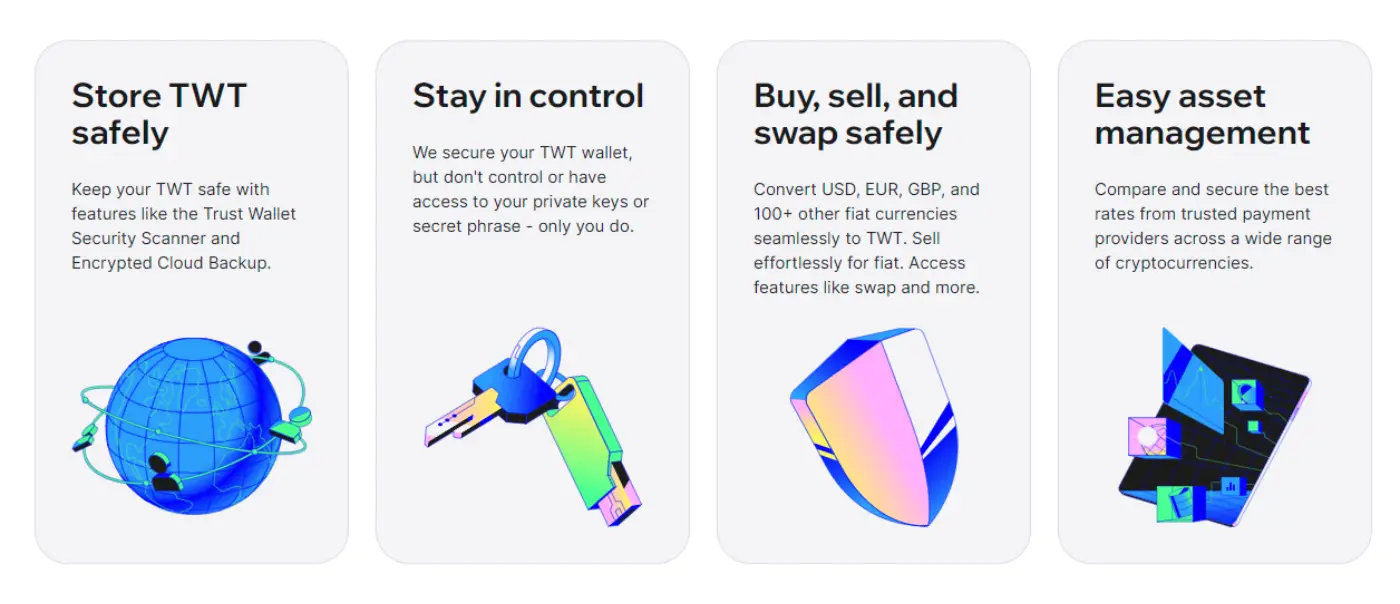
When Trust Wallet was launched in 2017, Viktor Radchenko also launched a BEP-20 utility token, Trust Wallet Token (TWT) for the wallet. Here is everything you need to know about TWT
Overview of TWT
Created in 2017 alongside Trust Wallet, Trust Wallet Token (TWT) was launched as the native utility token of Trust Wallet. Its main aim is to strengthen the wallet’s community and provide more benefits and incentives for users within the crypto wallet app.
TWT has a total supply of 1B, of which most of the tokens have been channeled for community and development initiatives. This token is most useful within the Trust Wallet community but offers limited utility outside the system.
You can earn TWT tokens by participating in staking, giveaways, airdrops, promotional activities, and referral rewards on Trust Wallet.
Benefits and Uses
As said above, TWT was designed for the Trust Wallet community to provide more benefits and incentives for users within the crypto wallet app.
TWT offers the following benefits for its holders:
- It enables holders to enjoy discounts on Blockchain network fees,
- It grants governance rights,
- It enables holders to participate in voting decisions that relate to the wallet,
- It enables holders to stake in the platform’s growth.
Performance and Market Value
Since its launch, TWT has been performing excellently. Being a crypto asset, you can transfer TWT to any other compatible wallets, trade it on any compatible exchanges, or use it on any supported decentralized finance (DeFi) platform.
Currently, TWT has a market value of $0.9165.
Community and Resources
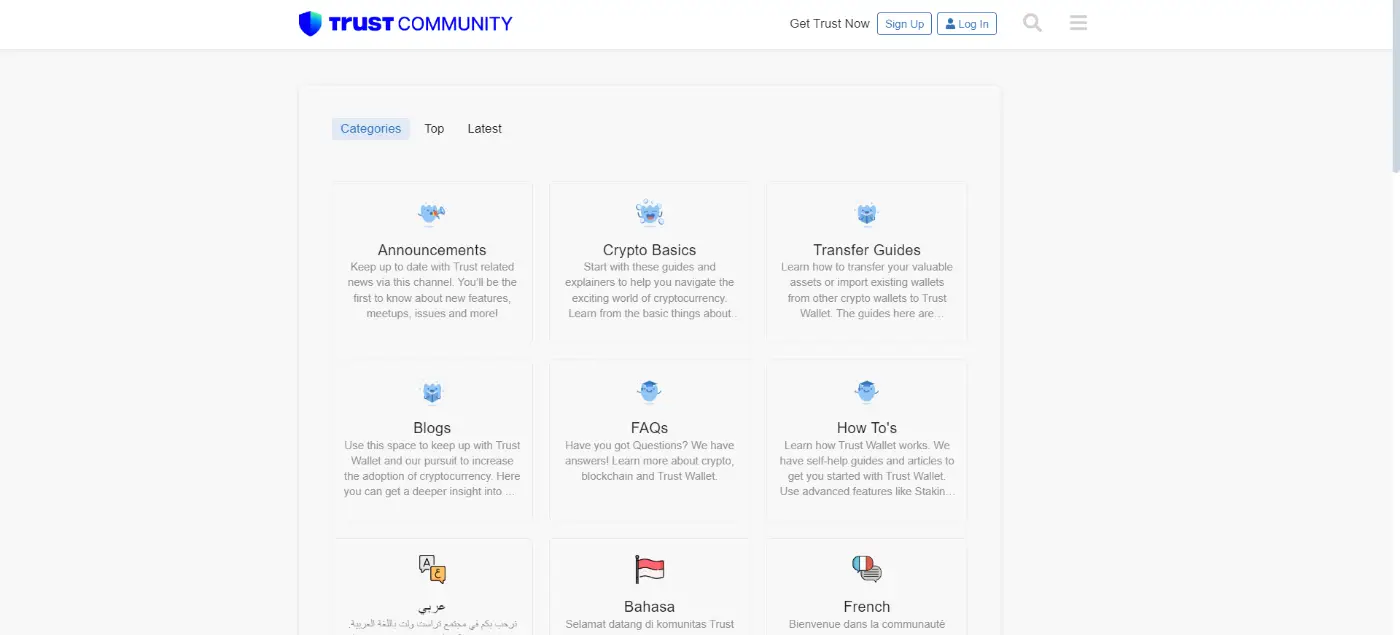
With over 60M users worldwide, one should expect Trust Wallet to have a community that users can run to when in need of assistance. Let’s take a quick look at Trust Wallet’s community and resources.
Community Engagement
Amazingly, Trust Wallet did not disappoint here with its active and supportive community, which also doubles as an assistance forum for users. Rather than having dedicated customer support, Trust Wallet has a vibrant, supportive, and engaging community where users can get help more quickly than from online support tickets.
Educational Resources
Trust Wallet is not just a crypto wallet, it is also a knowledge hub with an aim of educating people about the world of cryptocurrency. Trust Wallet provides lots of educational resources, helpful articles, and guides for users.
These resources can help newbies to learn and understand the nitty-gritty of crypto trading, blockchain, staking, and the entire cryptocurrency.
Social Media Presence
Trust Wallet has a strong social media presence, registering its presence on almost all available social media platforms, including Facebook, Telegram, and X. These platforms help users stay updated with accurate and up-to-date information.
Regulatory Compliance
Regulatory compliance is very important for cryptocurrency wallet providers to ensure their legal operations and to gain users’ trust. Here is how Trust Wallet complies with regulations.
Licensing and Jurisdiction
Trust Wallet is located in Mountain View, California, United States. It is a legal entity and licensed to operate in the US. However, there are no country restrictions on Trust Wallet currently as the wallet has millions of users all over the world.
Nevertheless, irrespective of where users are located, all agreements between Trust Wallet and its users are bound by the laws of the State of California.
Compliance with Global Regulations
As explained above, Trust Wallet is registered in California, US, and is bound to operate under the laws of the State of California. It may necessarily comply with global regulations. Besides, there are no global regulations as each country has its binding regulations.
Hence, it’s the user’s responsibility to abide by the governing regulations of their state or region regarding whether or not to use Trust Wallet. However, by using Trust Wallet, users agree to comply with the terms and conditions, which are governed by the laws of the States of California.
User Privacy Policies
Trust Wallet emphasizes that it takes user’s right to privacy, as well as the protection of users’ data, seriously. A full detail of Trust Wallet’s user privacy policies can be seen Trust Wallet privacy policy.
Competitor Comparison
Just like every other crypto wallet, Trust Wallet boasts unique features and advantages. This Trust Wallet review dives deeper to see how this wallet actually measures up to its major competitors.
MetaMask
Trust Wallet and MetaMask are both non-custodial wallets, offer similar levels of security, and easily integrate with decentralized finance (DeFi) projects and decentralized applications (DApps).
However, Trust Wallet supports more cryptocurrencies and blockchain networks than MetaMask, which mainly supports ERC-20 tokens. Also, Trust Wallet supports all NFTs but MetaMAsk supports only those compatible with the Ethereum network.
In terms of user interface, the Trust Wallet app is more straightforward than MetaMask. While Trust Wallet has integrated decentralized exchanges (DEx), MetaMask features a token swap aggregator that allows users to compare prices across DEXs.
Finally, crypto swapping and staking are free on Trust Wallet other than the gas fee and provider fee, while MetaMask charges a markup on the provider rate for crypto swapping.
Trust Wallet is a go-to if you want to interact with more crypto assets smoothly.
Coinbase Wallet
Trust Wallet and Coinbase Wallet are two self-custodial wallets owned by famous centralized crypto exchanges, Binance and Coinbase respectively.
In terms of supported tokens, Trust Wallet supports many more tokens than Coinbase Wallet, which focuses mainly on Ethereum and ERC-20 tokens.
Both wallets offer a straightforward, user-friendly, and intuitive interface. However, Trust Wallet is designed to appeal to both crypto newbies and experts, while Coinbase is more suitable for those who already have Coinbase accounts.
In terms of security, Trust Wallet seems to offer more privacy and security. For instance, Coinbase Wallet still connects in a way with the Coinbase exchange (although no user data is shared), which some users may not want.
Coinbase Wallet integrates mainly with the Coinbase exchange, while Trust Wallet integrates with several different decentralized exchanges (DExs) and DeFi apps. Hence, if you have to interact more with a wide range of crypto assets and decentralized finance platforms, consider Trust Wallet over Coinbase Wallet.
Mycelium
Mycelium tries to offer a similar high level of security as Trust Wallet. However, it supports fewer tokens than Trust Wallet, and it does not come for free. So, while Mycelium competes with Trust Wallet in terms of security, it offers a more complex fee structure.
What’s more? Mycelium does not offer crypto staking like Trust Wallet.
Other Wallets
Generally, Trust Wallet performs better than most other non-custodial wallets out there in terms of strong security, performance, and supported cryptocurrencies.
User Experience and Feedback
In this section of the Trust Wallet review, we will examine the feedback of many other users based on their experiences with Trust Wallet. Here are some reviews and feedback from the Trust Wallet user community
User Testimonials
- Security: Most wallet users appreciate Trust Wallet’s strong security and safety features. Mike said, “Trust Wallet is my favorite crypto wallet. It gives me the kind of strong security I want for my crypto.”
- User Interface/Ease of Use: Users appreciate the smooth, simple, and intuitive user interface that this wallet offers. Cara, a crypto beginner said, “I was thinking how my entry into cryptocurrency would look like but amazingly Trust Wallet welcomed me with its easy and straightforward use interface. I found it so easy to use and the app is great and easy to navigate.”
- Multiple Token Support: Crypto traders who deal with various crypto assets love the wide range of tokens that Trust Wallet supports. Alexander said, “Trust Wallet is just like a big crypto basket, lolx, it will always find a space for any crypto I acquire. Anyways, it’s amazing having all of my cryptos in one place.”
- Decentralized Exchange (DEx) Integration: Savvy crypto investors appreciate the opportunity to swap tokens within Trust Wallet via its seamless DEx integration feature. Sarah said, “I’m in love with Trust Wallet, my trading experience is easy and efficient, thanks to the seamless DEX integration.”
- Regular Wallet Updates: Trust Wallet is committed to regular updates, and users love them. Mina noted, “The wallet developers keep updating and improving the app. Seems they truly care about user experience.”
- Customer Support: Despite Trust Wallet’s many outstanding performances, many users find its customer support somewhat lacking. Jake said, “Some months ago I experienced a minor issue when making a transaction and I contacted the support team. I had to wait some days to get response. The issue was resolved anyway and it was fantastic.”
Common Complaints
Our Trust Wallet review found that the most common complaint among Trust Wallet users is the poor and slow customer support system.
Trust Wallet only offers two ways to reach out to customer support – direct email and support ticket. Both of these usually take a longer time before they respond to customers’ queries. We all know that not receiving immediate response and/or assistance in urgent situations can be frustrating.
Another common complaint among users is delayed transactions. Several users have complained about experiencing a delay during transactions, which was frustrating.
N/B: Please note that Trust Wallet, being a non-custodial wallet, may not help you with your loss of assets or hacked account. It is your responsibility to safeguard your crypto assets by keeping your seed phrase and passcode safe.
Overall Satisfaction
Altogether, users are comfortable and satisfied with Trust Wallet because it offers incredible features that align with their wallet needs. The wallet still has an impressive rating of 4.7 out of 5 from 190K+ reviews on the App Store and 4.6 out of 5 from 1.3M+ reviews on the Play Store. This shows overall strong customer satisfaction.
Future Prospects
Trust Wallet is committed to regular updates, and here are some upcoming features and updates for users:
Upcoming Features and Updates
According to the Trust Wallet’s community, the wallet will release an update soon that may feature an improved user interface, new and more token integrations, and enhancement to user experience.
Market Position and Growth Potential
According to Trust Wallet’s 2023 report, the wallet has transformed from being just a wallet into a hub for 80M+ Web3 users. The wallet also boasts of launching its biggest updates ever in 2023. It recorded over 31M app downloads and over 1M browser extension downloads.
More so, it launched over 80 new features to enhance user experience and hosted over 40 life events and 50 virtual events. Trust Wallet announced that its social following grew to over 3.4M+.
We can only wait to see what Trust Wallet would say for 2024.
Summary
Here is a wrap-up of our Trust Wallet review. It’s evident that the wallet holds a lot for cryptocurrency enthusiasts.
Key Takeaways
Crypto enthusiasts will appreciate that Trust Wallet supports 10M+ crypto assets and 600M+ NFTs because of its compatibility with 100+ blockchains. It also integrates seamlessly with DApps and DExs.
What’s more? The strong security, easy-to-navigate user interface, and convenience of receiving, sending, swapping, and staking tokens within the wallet freely are also a plus.
However, you need to know that Trust Wallet does not offer 2FA or multi-sig despite its strong security features. Also, having an abundance of crypto tokens in your wallet can sometimes be overwhelming, especially when some hold no value.
FAQs
-
Is Trust Wallet safe to use?
Trust Wallet is considered safe to use. As a self-custody crypto wallet, it does not store your private key or assets, minimizing the risks of thefts associated with CEx. However, that also means that you are responsible for storing your private key and keeping it safe.
-
What are the fees associated with Trust Wallet?
A gas fee is the only fee associated with Trust Wallet. The Wallet does not charge any fee for storing, receiving, sending, or swapping tokens. However, a blockchain network fee (gas fee) is deducted to pay nodes or transaction validators. Note that gas fees vary based on the blockchain.
-
How does Trust Wallet compare to other wallets?
There are several other non-custodial wallets out there that offer security features similar to (or even better) Trust Wallet. However, Trust Wallet offers more convenience and diversity for crypto enthusiasts who hold a varied number of tokens.
-
Can I use Trust Wallet in my country?
There are no country restrictions to Trust Wallet as the wallet is currently being used by over 60M customers all over the world. So, chances are that you can use Trust Wallet in your country. Nevertheless, you may need to check the crypto regulations in your country to see if you can use Trust wallet in your country.
-
What is Trust Wallet’s customer support like?
Currently, Trust Wallet’s customer support is slow to respond to customers’ queries. Although there are two channels, email and support ticket, to reach out to customer support. Response from both channels can take weeks, that’s if a response comes at all.